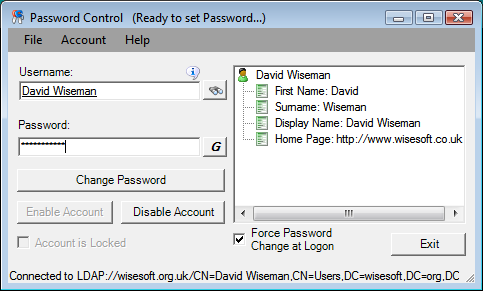Password Control 2.4
Free Version
Publisher Description
Password Control is a tool designed to allow helpdesk staff and other IT support personnel to reset user passwords. It has a simple and intuitive interface that many users find more productive than a custom MMC console. Password Control is designed to work with Active Directory based domains. It also features other functions such as the ability to enable and disable user accounts (you can edit a config file to remove these features if required).
Bulk Password Control is a tool to allow you to reset passwords for large numbers of Active Directory user accounts. Using the password generator, a different password can be used for each user account (reccomended) or you can choose to use the same password for all user accounts. Bulk Password Control can also be used to enable/disable and unlock user accounts.
Bulk Modify is an optional component of Password Control that allows you to bulk modify active directory user attributes. For example, you could use Bulk Modify to ensure all user accounts in your domain have a common-name that conforms to the company policy that the common name should be set as "LastName, FirstName". You can also use it to add/remove groups, change logon hours, bulk load user photos and modify many other AD attributes. Bulk Modify is styled to look similar to the user dialog box in Active Directory Users and Computers. This will make it easy to identify the attribute you want to modify as you can locate it the same way as you do in the familiar ADU&C dialog.
A CSV update feature is included. You can also edit user account data in Microsoft Excel.
For more information, please visit:
http://www.wisesoft.co.uk/Products/PasswordControl
http://www.wisesoft.co.uk/Products/PasswordControl/Main
http://www.wisesoft.co.uk/Products/PasswordControl/BulkPasswordControl
http://www.wisesoft.co.uk/Products/PasswordControl/BulkModify
About Password Control
Password Control is a free software published in the Other list of programs, part of System Utilities.
This program is available in English. It was last updated on 19 March, 2024. Password Control is compatible with the following operating systems: Windows.
The company that develops Password Control is WiseSoft. The latest version released by its developer is 2.4. This version was rated by 5 users of our site and has an average rating of 4.7.
The download we have available for Password Control has a file size of 1.05 MB. Just click the green Download button above to start the downloading process. The program is listed on our website since 2007-12-30 and was downloaded 383 times. We have already checked if the download link is safe, however for your own protection we recommend that you scan the downloaded software with your antivirus. Your antivirus may detect the Password Control as malware if the download link is broken.
How to install Password Control on your Windows device:
- Click on the Download button on our website. This will start the download from the website of the developer.
- Once the Password Control is downloaded click on it to start the setup process (assuming you are on a desktop computer).
- When the installation is finished you should be able to see and run the program.